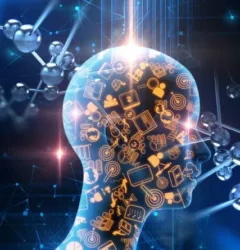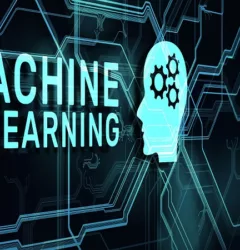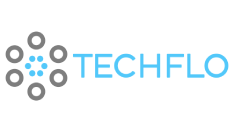30 Nov

This guide takes you through the world of DevOps tools, a serverless cloud computing breaking down their specific uses and explaining how they make the software development process smoother. Whether you’re a developer, an operations expert, or just curious about software development, this guide aims to be your roadmap through the evolving world of DevOps.
Getting to Know DevOps
Before diving into the tools, let’s understand DevOps. It’s a mix of development and operations, aiming to improve communication, automate processes, and speed up software delivery without compromising quality. In today’s software development, DevOps is like the glue that holds together code creation and operational deployment.
Navigating DevOps Tools
The DevOps toolchain is a set of tools that make software development and deployment more efficient. Let’s look at its main parts:
Continuous Integration and Continuous Deployment (CI/CD)
- Continuous Integration (CI): This makes sure that code changes from different developers get merged regularly, helping to quickly find and fix integration issues.
- Continuous Deployment (CD): It automates the deployment of tested code to production, ensuring a smooth transition with minimal downtime.
Infrastructure as Code (IaC)
IaC treats infrastructure configuration like code, making it easy to automate and ensuring that resources are deployed consistently.
Configuration Management
This automates the maintenance and tracking of software components and infrastructure configurations, ensuring consistency and reducing errors.
Monitoring and Logging
These tools give real-time insights into how applications are performing, the health of infrastructure, and any potential issues. This helps in maintaining reliability and stability.
Popular CI/CD Tools: Making Comparisons Simple
Now, let’s take a closer look at some popular CI/CD tools, understanding what makes each one unique.
Jenkins
- Overview and Uses: Jenkins is an open-source automation server that’s great for automating different stages of software development.
- Key Features and Benefits: It supports many languages, integrates well with other tools, and has a user-friendly interface. It allows developers to define processes within the code repository.
GitLab CI/CD
- Overview and Uses: Integrated within GitLab, it’s perfect for teams already using GitLab for source code management.
- Key Features and Benefits: It supports different types of builds, has built-in container registry and Kubernetes integration, making software development simpler.
CircleCI
- Overview and Uses: A cloud-based platform that supports various languages, suitable for projects of all sizes.
- Key Features and Benefits: It allows flexible pipeline configuration, works well with popular tools like GitHub and Bitbucket, and is easy for teams to adopt.
Comparing CI/CD Tools
Each tool has its strengths. Jenkins is highly customizable with strong community support. With a vast and active community, Jenkins benefits from continuous improvements, a rich knowledge base, and a wide range of plugins contributed by users worldwide. Therefore, it is best suited for projects with unique customization requirements.
GitLab CI/CD provides an all-in-one solution for those already using GitLab. GitLab CI/CD offers a centralized dashboard for pipeline visualization and analytics, providing teams with insights to optimize their processes. Thus it is ideal for organizations preferring an integrated approach to software development.
CircleCI is versatile and user-friendly, making it a good fit for diverse needs. With a straightforward interface and robust documentation, CircleCI is user-friendly, easing the onboarding process for development teams. Therefore, it is ideal for organizations with diverse projects.
So when choosing, consider your project requirements, team size, and what your organization needs.
Infrastructure as Code Tools: Simplicity is Key
Moving on, let’s explore some IaC tools and what makes them stand out.
Terraform
- Overview and Uses: An open-source tool that works with many cloud providers, helping teams manage infrastructure across different environments.
- Key Features and Benefits: It has a powerful yet user-friendly interface, supports parallelization, and ensures consistent infrastructure deployment.
Ansible
- Overview and Uses: Designed for automation and configuration management, suitable for both small and large projects.
- Key Features and Benefits: Simple syntax, a large library of modules, and being agentless make Ansible a straightforward and secure automation choice.
CloudFormation
- Overview and Uses: An AWS-provided tool for defining and managing AWS infrastructure using a straightforward syntax.
- Key Features and Benefits: It’s user-friendly, scales well for large projects, and integrates seamlessly with other AWS tools.
Comparing IaC Tools
Each tool has its strengths. Terraform works across various cloud providers for consistent management. It offers a powerful yet user-friendly interface, making it accessible for both beginners and seasoned professionals. Terraform is ideal for organizations utilizing multiple cloud providers and best suited for projects requiring consistent and repeatable infrastructure deployment.
Ansible is straightforward and doesn’t require agents, making it flexible. It boasts a vast library of modules and playbooks, facilitating the automation of various tasks and configurations. Unlike some other tools, Ansible is agentless, requiring no additional software installation on managed nodes.This simplifies the setup and reduces potential complications.
CloudFormation is designed for AWS users, offering scalability and seamless integration. CloudFormation excels in handling large-scale infrastructure deployments within the AWS environment.
Configuration Management Tools: Keeping It Manageable
Configuration Management is crucial in DevOps.It involves the systematic handling and tracking of software components and infrastructure configurations, ensuring that they remain consistent across various stages of development, testing, and deployment. So, Let’s dive into some tools and their applications.
Puppet
- Overview and Uses: An open-source tool for automating infrastructure and application management.
- Key Features and Benefits: Powerful and flexible, Puppet maintains consistency across different environments.
Chef
- Overview and Uses: An open-source tool for infrastructure and application configuration management.
- Key Features and Benefits: Simple yet powerful, Chef is efficient for automating tasks and configuring infrastructure.
SaltStack
- Overview and Uses: An open-source tool for automation across various environments.
- Key Features and Benefits: Powerful and flexible, SaltStack is ideal for managing large-scale infrastructure.
Comparing Configuration Management Tools
Each tool has its strengths. Puppet excels in centralized control, it is ideal for organizations managing complex infrastructures that require a high degree of control. Puppet is well-suited for environments where a centralized approach to configuration management is essential for consistency.
Chef is efficient and straightforward and suitable for organizations that prioritize simplicity and efficiency in configuration management. Chef is well-suited for projects of diverse scales, from small teams to large enterprises.
SaltStack is powerful and scales well for large infrastructures. It is ideal for organizations managing large-scale infrastructures distributed across diverse environments. Therefore, StaltStack is well-suited for scenarios where remote execution capabilities are a critical requirement.
Monitoring and Logging Tools: Seeing What’s Happening
Finally, let’s focus on tools that give real-time insights into application performance and infrastructure health.
Prometheus
- Overview and Uses: An open-source monitoring tool for containerized applications.
- Key Features and Benefits: With a powerful query language, Prometheus supports various metrics and integrates seamlessly with Grafana for visualization.
ELK Stack
- Overview and Uses: A logging and analytics platform comprising Elasticsearch, Logstash, and Kibana.
- Key Features and Benefits: ELK Stack provides scalable log processing, efficient log storage, and real-time insights into system performance.
Grafana
- Overview and Uses: An open-source analytics and monitoring platform.
- Key Features and Benefits: Grafana’s easy-to-use interface and support for diverse data sources make it suitable for monitoring various aspects of performance.
Comparing Monitoring and Logging Tools
Prometheus is great for monitoring containerized applications. Prometheus enables teams to monitor various aspects of application and infrastructure performance. This flexibility is particularly valuable in the dynamic environment of containerized applications. Therefore it is ideal for environments heavily reliant on containerization technologies like Docker and Kubernetes. Prometheus is well-suited for scenarios where dynamic and flexible monitoring of containerized applications is a priority.
Elasticsearch, a key component of the ELK Stack, allows teams to store and search logs efficiently. This contributes to real-time insights into system performance and issues. ELK Stack offers a scalable platform for log processing and visualization. Thus it is suitable for organizations requiring a scalable platform for efficient log processing and visualization and for environments with diverse applications and services generating a significant volume of logs.
Grafana offers a powerful query language and visualization capabilities, making it suitable for monitoring various aspects of application and infrastructure performance. Thus it is user-friendly and supports diverse data sources, providing comprehensive monitoring capabilities.
Conclusion: Navigating DevOps Simply
In this guide, we explored DevOps tools without the jargon. By understanding CI/CD, IaC, Configuration Management, and Monitoring and Logging, you’re better equipped to make informed decisions for your project.
As the DevOps world is always changing, staying updated is key. DevOps tools are not just tools; they are essential in today’s software development. By embracing DevOps principles and choosing the right tools, teams can improve collaboration, efficiency, and quality. So, here’s to navigating the fast-paced software development world with simplicity and confidence.